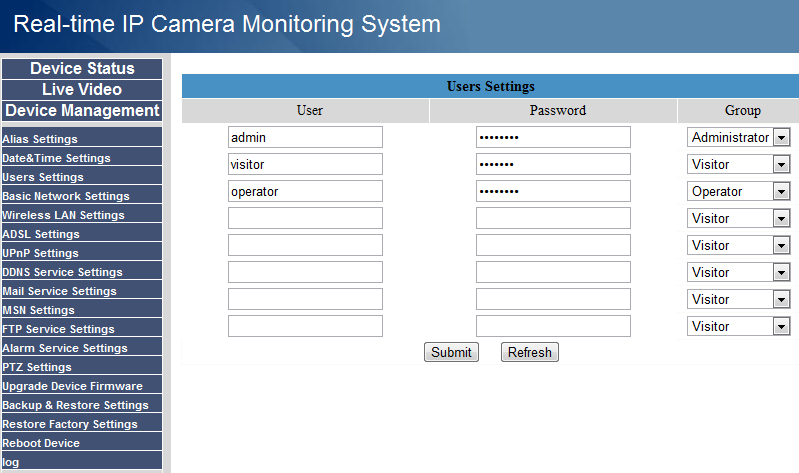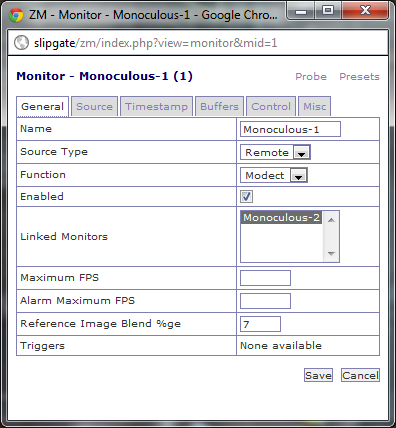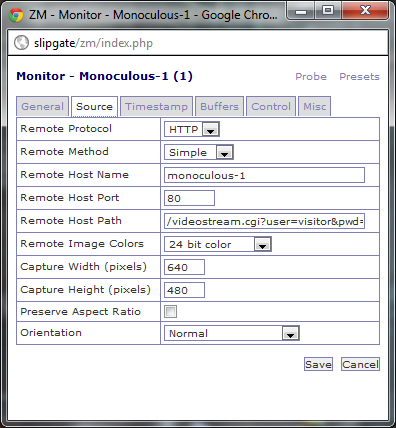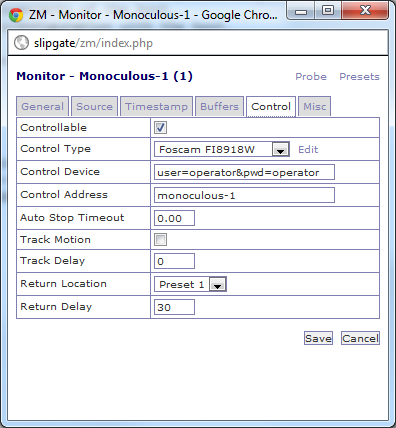Difference between revisions of "Foscam FI8918W"
Tylerschwend (talk | contribs) (Work in progress. Saving so I don't lose it!) |
|||
| Line 1: | Line 1: | ||
This article assumes you have a basic understanding of Zone Minder. Fields that are up to the user to decide on are not listed. | |||
The camera used in the screenshots has a hostname of "Monoculous-1", which is also the friendly name used in ZoneMinder. Hopefully you're a little creative and will have your own naming convention for your cameras, so you may have different names. | |||
== Camera configuration == | |||
# Your camera should NOT be exposed to the Internet. There is no need for it, and it just poses the risk that others will do nasty things with it. Make sure your camera is on a local network only, and that it is pingable and accessible from your machine hosting your ZoneMinder installation. Instructions on doing this are out of the scope of this article. | |||
# It can make your life simpler to have your camera registered with your local DNS server. Doing this is out of the scope of this article. | |||
# The firmware utilized in this is the latest at time of writing, 11.22.2.38, with Web UI 2.4.18.17. This can be upgraded by downloading the firmware and following the instruction on Foscam's website[http://www.foscam.com/help.aspx?TypeId=11]. | |||
# It is recommended that you configure your camera with a separate visitor, operator, and admin password. This is done through the camera's web interface. | |||
[[File:Greenshot 2011-11-22 15-11-01.png]] | |||
== Monitor configuration == | |||
This article assumes you have a basic understanding of Zone Minder. Fields that are up to the user to decide on are not listed. These settings are a starting point if you wish to tweak further. | |||
The camera used in the screenshots has a hostname of "Monoculous-1", which is also the friendly name used in ZoneMinder. Your configuration will likely be different. | |||
===General tab=== | |||
[[File:Greenshot 2011-11-22 15-00-52.png]] | |||
*Source type: Remote | |||
===Source tab=== | |||
[[File:Greenshot 2011-11-22 15-06-41.png]] | |||
*Remote Protocol: HTTP | |||
*Remote Method: Simple | |||
*Remote Host Name: ''Use the resolveable hostname or IP address of the camera'' | |||
*Remote Host Port: ''80 is default, change this if you have modified the camera's settings'' | |||
*Remote Host Path: /videostream.cgi?user='''visitor'''&pwd='''visitor''' ''This builds the URL used to access the camera, so it needs to have the proper visitor username and password as specified in camera configuration above. If you decide to not follow security best practices, any user with "visitor" permissions or above on the camera would be fine.'' | |||
*Remote Image Colors: 24 bit color | |||
*Capture Width (pixels): 640 ''If your camera is mounted sideways, switch the capture width and height.'' | |||
*Capture Height (pixels): 480 | |||
*Orientation: Normal ''If your camera is mounted sideways, you can change this to reflect that, but you may need to transpose the capture height and width as well'' | |||
===Control=== | |||
[[File:Greenshot_2011-11-22_15-42-51.png]] | |||
*Controllable: Yes | |||
*Control Type: Foscam FI8918W ''This option may need to be added by clicking "Edit" and adding a new control as described in the section [[Foscam FI8918W:New Control Type for Foscam FI8918W|New Control Type for Foscam FI8918W]] below.'' | |||
*Control Device: user='''operator'''&pwd='''operator''' ''This is a field passed to the control script, which in this case needs to be the authentication portion of the control URL. The account specified on the camera needs to have operator privileges or above. | |||
*Control Address: ''In all imaginable cases, this will be the same as the hostname/IP of the camera, the "Remote Hostname" from the source tab.'' | |||
*Track Motion: No ''This camera does not support absolute movement, so motion tracking is not possible.'' | |||
*Return Location: Preset 1. ''Preset 1 is generally used as the home position.'' | |||
*Return Delay: 30 'This setting likely has no effect since Track Motion is off.'' | |||
====New Control Type for Foscam FI8918W==== | |||
:Unless this is included in future versions, you will have to create a new control type for the camera. This can be done by clicking "Edit" on the "Control" tab of the monitor, and "Add new monitor". | |||
=====Main===== | |||
:[[File:Greenshot 2011-11-22 15-47-12.png]] | |||
:*Name: Foscam FI8918W ''This can be anything you want, but why change it.'' | |||
:*Type: Remote | |||
:*Protocol: This must be the name of the script provided in the "New Control Protocol File for FI8918W" section. | |||
:*Can Wake: Yes ''The wake control is used to turn the IR on.'' | |||
:*Can Sleep: Yes ''The sleep control is used to turn the IR off.'' | |||
:*Can Reset: Yes ''The reset control is used to reboot the camera.'' | |||
The existing [[Foscam]] Control Module seems to be wired backwards for left and right for the FI8918W. | The existing [[Foscam]] Control Module seems to be wired backwards for left and right for the FI8918W. | ||
Using Dave's work as an excellent starting point I wanted to fix the issues and add the ability to set and use presets. | Using Dave's work as an excellent starting point I wanted to fix the issues and add the ability to set and use presets. | ||
Revision as of 17:07, 22 November 2011
This article assumes you have a basic understanding of Zone Minder. Fields that are up to the user to decide on are not listed.
The camera used in the screenshots has a hostname of "Monoculous-1", which is also the friendly name used in ZoneMinder. Hopefully you're a little creative and will have your own naming convention for your cameras, so you may have different names.
Camera configuration
- Your camera should NOT be exposed to the Internet. There is no need for it, and it just poses the risk that others will do nasty things with it. Make sure your camera is on a local network only, and that it is pingable and accessible from your machine hosting your ZoneMinder installation. Instructions on doing this are out of the scope of this article.
- It can make your life simpler to have your camera registered with your local DNS server. Doing this is out of the scope of this article.
- The firmware utilized in this is the latest at time of writing, 11.22.2.38, with Web UI 2.4.18.17. This can be upgraded by downloading the firmware and following the instruction on Foscam's website[1].
- It is recommended that you configure your camera with a separate visitor, operator, and admin password. This is done through the camera's web interface.
Monitor configuration
This article assumes you have a basic understanding of Zone Minder. Fields that are up to the user to decide on are not listed. These settings are a starting point if you wish to tweak further.
The camera used in the screenshots has a hostname of "Monoculous-1", which is also the friendly name used in ZoneMinder. Your configuration will likely be different.
General tab
- Source type: Remote
Source tab
- Remote Protocol: HTTP
- Remote Method: Simple
- Remote Host Name: Use the resolveable hostname or IP address of the camera
- Remote Host Port: 80 is default, change this if you have modified the camera's settings
- Remote Host Path: /videostream.cgi?user=visitor&pwd=visitor This builds the URL used to access the camera, so it needs to have the proper visitor username and password as specified in camera configuration above. If you decide to not follow security best practices, any user with "visitor" permissions or above on the camera would be fine.
- Remote Image Colors: 24 bit color
- Capture Width (pixels): 640 If your camera is mounted sideways, switch the capture width and height.
- Capture Height (pixels): 480
- Orientation: Normal If your camera is mounted sideways, you can change this to reflect that, but you may need to transpose the capture height and width as well
Control
- Controllable: Yes
- Control Type: Foscam FI8918W This option may need to be added by clicking "Edit" and adding a new control as described in the section New Control Type for Foscam FI8918W below.
- Control Device: user=operator&pwd=operator This is a field passed to the control script, which in this case needs to be the authentication portion of the control URL. The account specified on the camera needs to have operator privileges or above.
- Control Address: In all imaginable cases, this will be the same as the hostname/IP of the camera, the "Remote Hostname" from the source tab.
- Track Motion: No This camera does not support absolute movement, so motion tracking is not possible.
- Return Location: Preset 1. Preset 1 is generally used as the home position.
- Return Delay: 30 'This setting likely has no effect since Track Motion is off.
New Control Type for Foscam FI8918W
- Unless this is included in future versions, you will have to create a new control type for the camera. This can be done by clicking "Edit" on the "Control" tab of the monitor, and "Add new monitor".
Main

- Name: Foscam FI8918W This can be anything you want, but why change it.
- Type: Remote
- Protocol: This must be the name of the script provided in the "New Control Protocol File for FI8918W" section.
- Can Wake: Yes The wake control is used to turn the IR on.
- Can Sleep: Yes The sleep control is used to turn the IR off.
- Can Reset: Yes The reset control is used to reboot the camera.
The existing Foscam Control Module seems to be wired backwards for left and right for the FI8918W. Using Dave's work as an excellent starting point I wanted to fix the issues and add the ability to set and use presets.
These fixes, along with IR on/off and the ability to define the username and password in the front end instead of the script are in the updated file on my blog : http://durdl.es/x
Please forgive my not adding all the detail to the wiki, it's easier to post to Wordpress.
Hdurdle 15:38, 27 February 2011 (UTC)