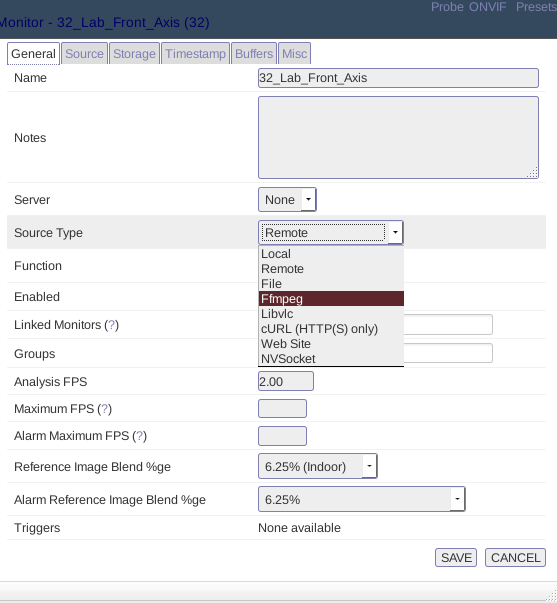Difference between revisions of "How to setup LibVLC on a camera"
From ZoneMinder Wiki
Jump to navigationJump to search
| (One intermediate revision by the same user not shown) | |||
| Line 4: | Line 4: | ||
===Ubuntu/Debian=== | ===Ubuntu/Debian=== | ||
For Zoneminder 1.30.4 it was necessary to install vlc-plugin-base. | For Zoneminder 1.30.4 & Debian Stretch it was necessary to install vlc-plugin-base. | ||
apt-get install vlc-plugin-base | apt-get install vlc-plugin-base | ||
For Zoneminder 1.32 and newer, it | For Zoneminder 1.32 and newer, it is a dependency so should be included by default. | ||
[[File:LibVLC SourceType.png|||upright=0.5|alt=LibVLC||LibVLC is one of the many source type options available for Zoneminder]] | [[File:LibVLC SourceType.png|||upright=0.5|alt=LibVLC||LibVLC is one of the many source type options available for Zoneminder]] | ||
Latest revision as of 03:59, 11 February 2021
LibVLC is a Source Type for Zoneminder to record video streams using the development files of VLC.
If the VLC dependencies are available, it will appear in the Monitor configuration (see image below).
Ubuntu/Debian
For Zoneminder 1.30.4 & Debian Stretch it was necessary to install vlc-plugin-base.
apt-get install vlc-plugin-base
For Zoneminder 1.32 and newer, it is a dependency so should be included by default.