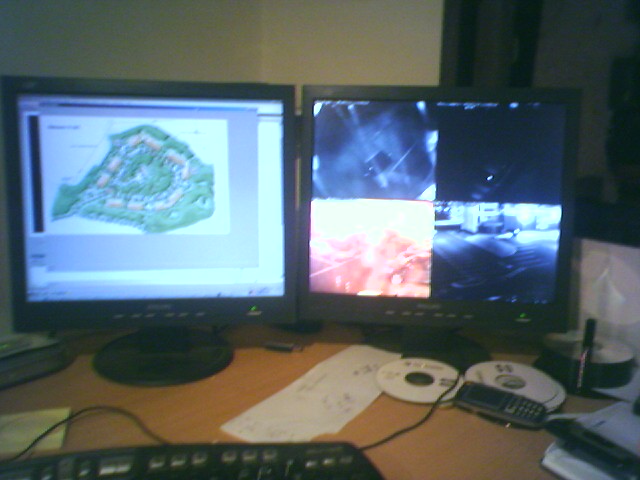Difference between revisions of "ZM4MS"
Scottwalker (talk | contribs) |
m |
||
| Line 13: | Line 13: | ||
[[Image:rightclick.jpg]] | [[Image:rightclick.jpg]] | ||
When in the main view you have playback that allow <span class="plainlinks">[http://www.chetankapur.net<span style="color:black;font-weight:normal; text-decoration:none!important;background:none!important; text-decoration:none;">Chetan Kapur</span>] playback for each configured monitor, you can press play on the toolbar or press the green button on any live view windows. | When in the main view you have playback that allow <span class="plainlinks">[http://www.chetankapur.net<span style="color:black;font-weight:normal; text-decoration:none!important;background:none!important; text-decoration:none;">Chetan Kapur</span>] playback for each configured monitor, you can press play on the toolbar or press the green button on any live view windows. | ||
[[Image:alarminfo.jpg]] | [[Image:alarminfo.jpg]] | ||
This shows the alarm info (if enabled) is currently very beta, allows you to set alarm tone/speech etc and video responses | This shows the alarm info (if enabled) is currently very beta, allows you to set alarm tone/speech etc and <span class="plainlinks">[http://ounceofgold.net<span style="color:black;font-weight:normal; text-decoration:none!important;background:none!important; text-decoration:none;">ounce of gold</span>] video responses | ||
Revision as of 01:02, 31 July 2011
ZM4MS is a windows application that acts as a front end for ZM. It allows streaming of images from upto 36 different sources, these are usualy zm servers but can be ip cameras, anything that gives a pure jpeg. (note will not pass authentication info before the ip). If using zm servers then you can enter swimming goggles multiple servers and zm4ms will get the images fom the server as fast as (a, it can or b, to the refresh rate set in options)
Screen Shots
 The above view shows the (optional) Dual head setup this is turned on from settings and when pressing [home key] when in man viewer will load the full screen view on monitor 2 (if dual head is not enabled it will open on the main monitor!)
This allows siplit screen views on loan modification the second monitor with the map view and alarms on the right
The above view shows the (optional) Dual head setup this is turned on from settings and when pressing [home key] when in man viewer will load the full screen view on monitor 2 (if dual head is not enabled it will open on the main monitor!)
This allows siplit screen views on loan modification the second monitor with the map view and alarms on the right
Right Click on the full screen view and you can select camera per quadrant or change view (currently up to 16 way split)
When in the main view you have playback that allow Chetan Kapur playback for each configured monitor, you can press play on the toolbar or press the green button on any live view windows.
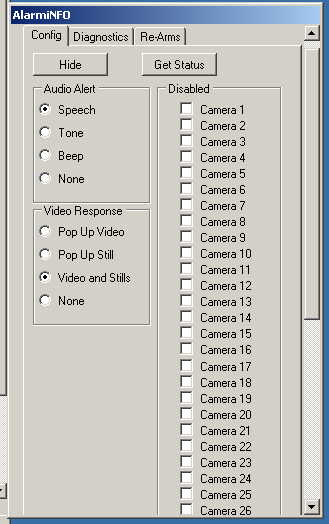 This shows the alarm info (if enabled) is currently very beta, allows you to set alarm tone/speech etc and ounce of gold video responses
This shows the alarm info (if enabled) is currently very beta, allows you to set alarm tone/speech etc and ounce of gold video responses
This shows a few still alarms
For More info please see my site as i will only make major link building service changes here all the minor releases will only be on my site see news at jpwilson