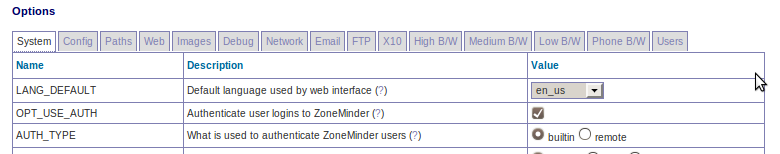Difference between revisions of "How to enable user login"
From ZoneMinder Wiki
Jump to navigationJump to search
(Undo revision 5140 by Sanders dowdy (talk)) |
|||
| Line 12: | Line 12: | ||
<br/> | <br/> | ||
[[image: Options_system_blank.png]] | [[image: Options_system_blank.png]] | ||
Latest revision as of 10:56, 8 February 2012
--stagecoach 15:28, 23 October 2010 (BST)
Go back to the How To pages...
From the landing page navigate to the options menu.
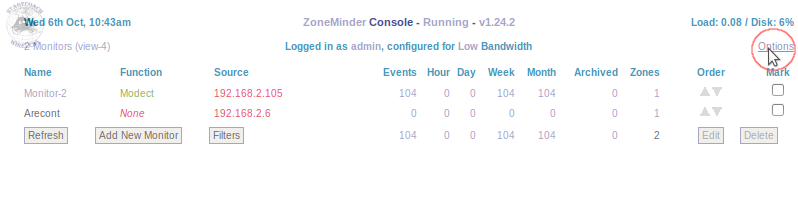
Change the login settings
When you open up the options menu you will see the OPT_USE_AUTH checkbox. This setting enables the ZoneMinder built in authentication system. It is HIGHLY recommended that you have this setting enabled unless you are using another method to secure access to the server.