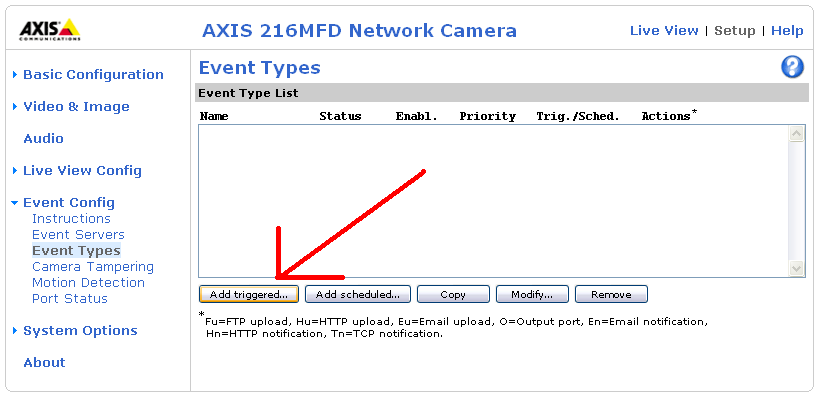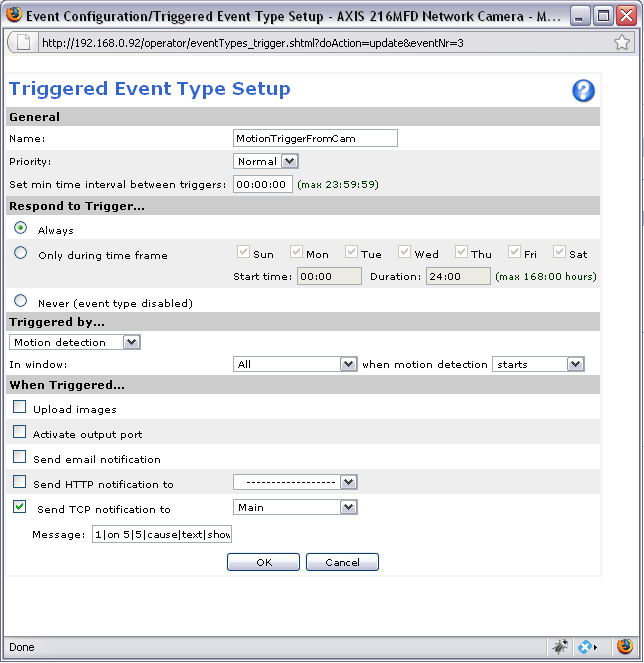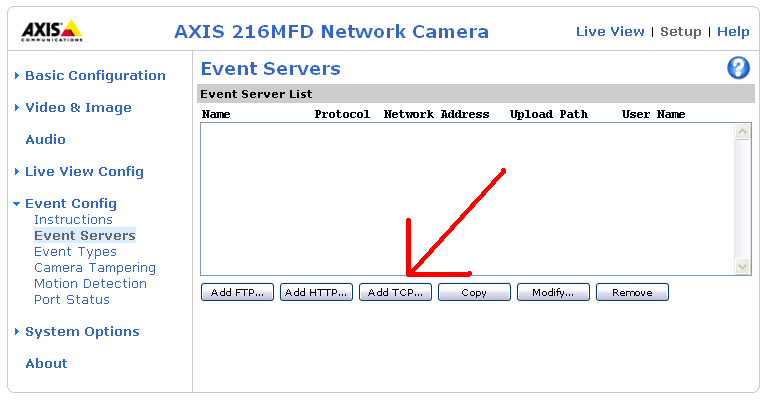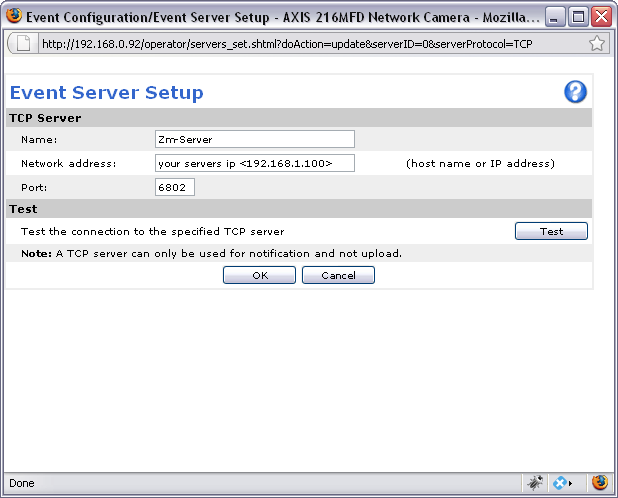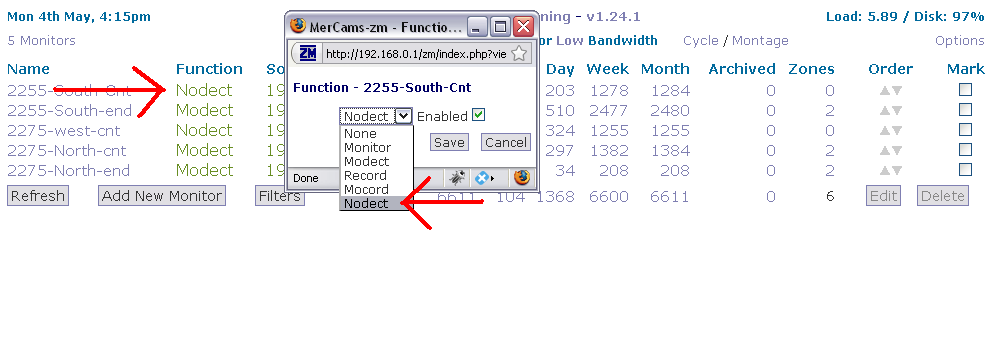Difference between revisions of "AxisMotionDetection"
Carmelo101 (talk | contribs) m (minor edit) |
|||
| Line 100: | Line 100: | ||
and of course, you shouln"t forget to restart zmtrigger.pl; or better still modify the zm startup script so that it starts zmtrigger.pl everytime zm is [re]started. | and of course, you shouln"t forget to restart zmtrigger.pl; or better still modify the zm startup script so that it starts zmtrigger.pl everytime zm is [re]started. | ||
Note: If you plan to use the zmxap interface (to connect ZoneMinder to MisterHouse using xAP), your cause must be "Motion" (without quotes), and your text must be a single word (no spaces); eg: LAWN. In Misterhouse, the camera name will be the MONITOR name (eg: FRONT_DOOR), and the zone name will be the text (eg: LAWN). If you don't follow this convention then MisterHouse will not respond to the xAP event messages | Note: If you plan to use the zmxap interface (to connect ZoneMinder to MisterHouse using xAP), your cause must be "Motion" (without quotes), and your text must be a single word (no spaces); eg: LAWN. In Misterhouse, the camera name will be the MONITOR name (eg: FRONT_DOOR), and the zone name will be the text (eg: LAWN). If you don't follow this convention then MisterHouse will not respond to the xAP event messages properly. | ||
I added the line '/usr/bin/zmtrigger.pl &" in the start section of | I added the line '/usr/bin/zmtrigger.pl &" in the start section of | ||
Revision as of 00:24, 14 July 2013
I had this performance problem while monitoring and event recording for 8-10 IP cameras using the ZM. ZM is too good a software to abandon just for performance issues. So I decided I should pay more attention to the motion detection feature of the cameras I have and relieve the ZM server from the task of detecting motion. I've finally managed to use the on-camera motion detection feature of Axis Cams and here are my notes:
Cameras
I've set my Axis camera as follows:
The text "1|on 5|5|cause|text|showtext" means that
alarm will be triggered for the monitor which has ID=1,
alarm will set recording on
alarm will be cleared after 5 seconds.
The score of the alarm is 5 ( any score >0 is OK)
"text" and "showtext" are just explanatory notes.
The ZM specs tells us that the format of the message can include a "duration" as long as the message is sent as: "1|on+5|5|cause|text|showtext" but the problem is the Axis camera cannot or will not save the "+" sign which appears in the message. A CGI parameter conversion problem I presume...
[Update] The Axis M3203 with firmware 5.40.9.2 will save the "+" sign. My guess is that the new firmware has fixed this issue. Try updating your firmware before modifying the zmtrigger.pl file.
I've taken care of this "+" problem with a small modification in zmtrigger.pl source (see below).
Next, I specified the host IP address of the zm computer and its default zmtrigger port of 6802.
The second important setup is the "motion detection" setup on the Axis. I created a window which covers the area of interest; kept the object size as small as possible, pulled the history slider all the way back to zero and left the sensitivity slide somewhere past the %50 value.
ZM settings
There is no special setting for the ZM except that I've assigned the "Nodect" function to my camera monitor.
[Update]Try updating your firmware before modifying the zmtrigger.pl file.
Finally, I modified the zmtrigger.pl file so that the first few lines of the
function handleMessage looks like this:
Code:
sub handleMessage{
my $connection = shift;
my $message = shift;
#
# CUA - Axis camera send the message quoted with"
# CUA - Also Axis camera cannot save the plus sign which
# CUA - possibly exists in the 1|on+20|score|cause|text|showtext formatted msg
$message=~ s/^\"//g;
$message=~ s/\"$//g;
$message=~ s/on /on\+/;
# CUA - end of modifications
my ( $id, $action, $score, $cause, $text, $showtext ) = split( /\|/, $message );
a few other modifications I made in the zmtrigger.pl file are commenting out some unused modules and pushes:
Code:
use ZoneMinder::Trigger::Channel::Inet;
#CUA use ZoneMinder::Trigger::Channel::Unix;
#CUA use ZoneMinder::Trigger::Channel::Serial;
use ZoneMinder::Trigger::Connection;
my @connections;
push( @connections, ZoneMinder::Trigger::Connection->new( name=>"Chan1", channel=>ZoneMinder::Trigger::Channel::Inet->new( port=>6802 ), mode=>"rw" ) );
#CUA push( @connections, ZoneMinder::Trigger::Connection->new( name=>"Chan2", channel=>ZoneMinder::Trigger::Channel::Unix->new( path=>'/tmp/test.sock' ), mode=>"rw" ) );
#push( @connections, ZoneMinder::Trigger::Connection->new( name=>"Chan3", channel=>ZoneMinder::Trigger::Channel::File->new( path=>'/tmp/zmtrigger.out' ), mode=>"w" ) );
#CUA push( @connections, ZoneMinder::Trigger::Connection->new( name=>"Chan4", channel=>ZoneMinder::Trigger::Channel::Serial->new( path=>'/dev/ttyS0' ), mode=>"rw" ) );
my modifs are marked with "# CUA"
These three regular expressions remove the quotes sent by Axis which envelope the message string and insert a plus sign if the "on" command is followed by a space). These 3 statements convert an incoming message of the form
Code:
"1|on 25|5|cause|text|showtext"
to
Code:
1|on+25|5|cause|text|showtext
and of course, you shouln"t forget to restart zmtrigger.pl; or better still modify the zm startup script so that it starts zmtrigger.pl everytime zm is [re]started.
Note: If you plan to use the zmxap interface (to connect ZoneMinder to MisterHouse using xAP), your cause must be "Motion" (without quotes), and your text must be a single word (no spaces); eg: LAWN. In Misterhouse, the camera name will be the MONITOR name (eg: FRONT_DOOR), and the zone name will be the text (eg: LAWN). If you don't follow this convention then MisterHouse will not respond to the xAP event messages properly.
I added the line '/usr/bin/zmtrigger.pl &" in the start section of /etc/init.d/zoneminder and also added the line "pkill zmtrigger.pl" in the stop section.
Code:
start() {
echo -n "Starting $prog: "
$command start
# CUA
/usr/bin/zmtrigger.pl &
RETVAL=$?
[ $RETVAL = 0 ] && echo success
[ $RETVAL != 0 ] && echo failure
echo
[ $RETVAL = 0 ] && touch /var/lock/zm
return $RETVAL
}
stop() {
echo -n $"Stopping $prog: "
#
# Why is this status check being done?
# as $command stop returns 1 if zoneminder
# is stopped, which will result in
# this returning 1, which will stuff
# dpkg when it tries to stop zoneminder before
# uninstalling . . .
#
# CUA
pkill zmtrigger.pl
I just hope that this helps other people trying to implement the on-camera motion detection with ZM.
Again; many thanks to those people who developed ZM at the first place and to those who helped it to become a perfect opensource project.
DO NOT PM THESE USERS ""just post a question in the forum'
Copied By: KingOfKYA
Created By: cayfer
Edited / Updated By: TheForce