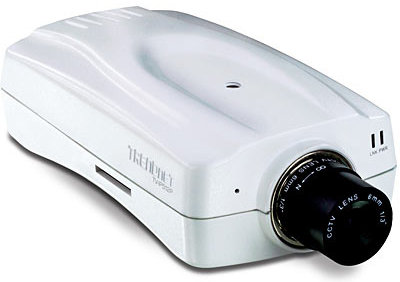Trendnet
TV-IP100
Trendnet TV-IP100 works ok. http://x.x.x.x/video.cgi
TV-IP110 & TV-IP110W
Remote Protocol: HTTP Remote Method: Simple Remote Host Name: <username>:<password>@x.x.x.x Remote host Port: 80 Remote Host Path: /cgi/mjpg/mjpg.cgi Remote Image Colors: 24 bit color Capture Width: 640 Capture Height: 480
The capture height and width can be changed using the camera's web interface by modifying the "Video Quality" setting.
VGA = 640 x 480 QVGA = 320 x 240 QQVGA = 160 x 120
TV-IP201P
The TV-IP201P works ok. Use the following settings:
Remote Protocol: HTTP Remote Method: Simple Remote Host Name: user:pass@x.x.x.x (admin:admin is the default user/pass and 192.168.0.30 is the default IP) Remote Host Port: 80 Remote Host Path: /goform/capture
TV-IP252P
Remote Protocol: HTTP Remote Method: Simple Remote Host Name: user:pass@x.x.x.x (admin:admin is the default) Remote Host Port: 80 Remote Host Path: cgi/mjpg/mjpg.cgi
TV-IP300
Just remember to turn 1.0 in ZM_HTTP_VERSION in the Options > Network tab. In the x.x.x.x/cgi-bin/video.jpg gives 352 x 240 jpg.
TV-IP301
This camera sends the wrong mime/type and is not compatible with ZoneMinder natively but can be made to work.
http://www.zoneminder.com/forums/viewtopic.php?t=7320
TV-IP400 / TV-IP400W
These are cheap but fun Pan Tilt Zoom IP cameras and are now also supported by ZoneMinder.
New Driver and instructions for ZM 1.23.x : http://www.sfpeter.com/2008/07/31/new-trendnet-tv-ip400w-controller-for-zoneminder-123x/
Older Driver and instructions for 1.22.x: http://www.sfpeter.com/2007/08/14/controlling-the-trendnet-tv-ip400w-camera-with-zoneminder/ The above link is missing the "Move" tab when creating the control. You need to select "Can Move", "Can Move Diagonally" and "Can Move Relative".
TV-IP501P
This camera works just like the IP400 without the PTZ contols.
Remote Protocol: HTTP Remote Method: Simple Remote Host Name: user:pass@x.x.x.x (admin:admin is the default user/pass) Remote Host Port: 80 Remote Host Path: /MJPEG.CGI
TV-IP512P
HTTP Source Type: Remote Remote Host Name: user:pass@<IP Address of Camera> Remote Host Port: 80 (Default) Remote Host Path: /video/mjpg.cgi (for mjpeg stream) Remote Host Path: /image/jpeg.cgi (for a single jpeg frame)
RTSP Source Type: ffmpeg Source Path: rtsp://user:pass@<IP Address of Camera>/play1.sdp (or play2.sdp)
ZoneMinder 1.24.2 (Haven't tried earlier versions)
RTSP works with ffmpeg as above pulling 30fps when camera set to 30fps for that Profile.
Alternatively, the monitor can be configured:
Source Type: Remote Remote Protocol: RTSP Remote Method: RTP/Unicast Remote Host Name user:pass@<IP Address of Camera> Remote Host Port: 554 Remote Host Path: /play1.sdp
When using the above ffmpeg RTSP and camera is set to Night Mode using the 30fps setting fps drop to 15fps in the dark as per the warning that this may happen at low light levels.