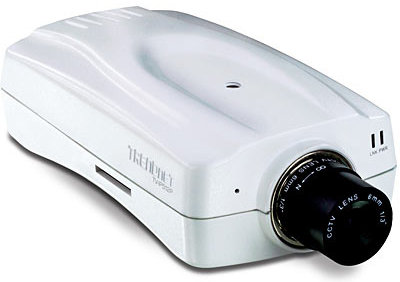Trendnet
TV-IP100
Trendnet TV-IP100 works ok. http://x.x.x.x/video.cgi
TV-IP100W-N
great little wireless camera with digital zoom
Remote Protocol: HTTP Remote Method: Simple Remote Host Name: user:pass@x.x.x.x (admin:admin is the default user/pass) Remote Host Port: 80 Remote Host Path: /MJPEG.CGI
TV-IP110 & TV-IP110W
Remote Protocol: HTTP Remote Method: Simple Remote Host Name: <username>:<password>@x.x.x.x Remote host Port: 80 Remote Host Path: /cgi/mjpg/mjpg.cgi Remote Image Colors: 24 bit color Capture Width: 640 Capture Height: 480
The capture height and width can be changed using the camera's web interface by modifying the "Video Quality" setting.
VGA = 640 x 480 QVGA = 320 x 240 QQVGA = 160 x 120
TV-IP201P and TV-IP201W
Remote Protocol: HTTP Remote Method: Simple Remote Host Name: user:pass@x.x.x.x (admin:admin is the default user/pass and 192.168.0.30 is the default IP) Remote Host Port: 80 Remote Host Path: /goform/capture
TV-IP252P
Remote Protocol: HTTP Remote Method: Simple Remote Host Name: user:pass@x.x.x.x (admin:admin is the default) Remote Host Port: 80 Remote Host Path: cgi/mjpg/mjpg.cgi
TV-IP300
Just remember to turn 1.0 in ZM_HTTP_VERSION in the Options > Network tab. In the x.x.x.x/cgi-bin/video.jpg gives 352 x 240 jpg.
TV-IP301
This camera sends the wrong mime/type and is not compatible with ZoneMinder natively but can be made to work.
http://www.zoneminder.com/forums/viewtopic.php?t=7320
TV-IP322P
Remote Protocol: HTTP Remote Method: Simple Remote Host Name: <username>:<password>@<local ip/domain name> Remote host Port: 80 Remote Host Path: /cgi/mjpg/mjpg.cgi Remote Image Colors: 24 bit color Capture Width: 1280 Capture Height: 1024
This is the config that worked for me hope it helps.
TV-IP400 / TV-IP400W
These are cheap but fun Pan Tilt Zoom IP cameras and are now also supported by ZoneMinder.
New Driver and instructions for ZM 1.23.x : http://www.sfpeter.com/2008/07/31/new-trendnet-tv-ip400w-controller-for-zoneminder-123x/
Older Driver and instructions for 1.22.x: http://www.sfpeter.com/2007/08/14/controlling-the-trendnet-tv-ip400w-camera-with-zoneminder/ The above link is missing the "Move" tab when creating the control. You need to select "Can Move", "Can Move Diagonally" and "Can Move Relative".
TV-IP410 and TV-IP410W
These are cheap but fun Pan Tilt Zoom IP cameras and are now also supported by ZoneMinder. Look at http://www.dubuque.k12.ia.us/it/zoneminder.html
Remote Host Path: /cgi/jpg/image.cgi --> is not very fast...
Better use /cgi/mjpg/mjpg.cgi --> 20 Frames/s much more fun ;)
TV-IP422
Info from thierry-jaouen.fr (in French)
JPEG stills streaming seems to be very slow.
General
| Tab/Label | MJPEG Stream | JPEG Stills |
|---|---|---|
| Source | ||
| Remote Host Name | [<USER>:<PASS>@]<CAM IP/HOSTNAME> | |
| Remote Host Port | 80 | |
| Remote Host Path | /cgi/mjpg/mjpg.cgi (not "/mjpeg.cgi" because of its broken MIME type) |
/cgi/jpg/image.cgi |
TV-IP501P
This camera works just like the IP400 without the PTZ contols.
Remote Protocol: HTTP Remote Method: Simple Remote Host Name: user:pass@x.x.x.x (admin:admin is the default user/pass) Remote Host Port: 80 Remote Host Path: /MJPEG.CGI
TV-IP501W
the Trendnet IP501W works. Here are the settings
Source Type: Remote
Remote Protocol: HTTP
Remote Method: Simple
Remote Host Name: username:password@IP-address
Remote Host Port: 80
Remote Path: /video.cgi
TV-IP512P
HTTP Source Type: Remote Remote Host Name: user:pass@<IP Address of Camera> Remote Host Port: 80 (Default) Remote Host Path: /video/mjpg.cgi (for mjpeg stream) Remote Host Path: /image/jpeg.cgi (for a single jpeg frame)
RTSP Source Type: ffmpeg Source Path: rtsp://user:pass@<IP Address of Camera>/play1.sdp (or play2.sdp)
ZoneMinder 1.24.2 (Haven't tried earlier versions)
RTSP works with ffmpeg as above pulling 30fps when camera set to 30fps for that Profile.
Alternatively, the monitor can be configured:
Source Type: Remote Remote Protocol: RTSP Remote Method: RTP/Unicast Remote Host Name: user:pass@<IP Address of Camera> Remote Host Port: 554 Remote Host Path: /play1.sdp
When using the above ffmpeg RTSP and camera is set to Night Mode using the 30fps setting fps drop to 15fps in the dark as per the warning that this may happen at low light levels.
TV-IP512WN
The TV-IP512WN is pretty much the same device as TV-IP512P. It features an additional WLAN interface and can be used with the same settings as the TV-IP512P.
TV-IP522P
Warning: even though this is a 'MegaPixel' camera, it has a very wide-angle lens so the image detail isn't very high. Furthermore, replacement 1/2" lenses seem to be hard to find.
ZM configuration is similar to TV-IP512P (above) except the 522 has multiple video profiles, which should be specified as
Remote Host Path: /video/mjpg.cgi?profileid=1
(1, 2, or 3, depending on the desired profile)
Also be sure to set Capture Width and Capture Height appropriately.
MPEG and RTSP were not tested but the camera does support them.
TV-IP551WI
HTTP Source Type: Remote Remote Host Name: user:pass@<IP Address of Camera> Remote Host Port: 80 (Default) Remote Host Path: /video/mjpg.cgi (for mjpeg stream) Remote Host Path: /image/jpeg.cgi (for a single jpeg frame)
TV-IP572PI
The TV-IP572PI is a wired network only indoor camera that supports Power over Ethernet (PoE) and night viewing mode (to 7.5 meters) with 4 IR LED's. (The TV-IP572P does not have the night viewing mode, but is otherwise identical).
It supports 5fps 1280x800 simple HTTP image capture using:
Source Type: Remote Remote Protocol: HTTP Remote Method: Simple Remote Host Name: user:pass@<IP Address of Camera> Remote Host Port: 80 Remote Host Path: /image/jpeg.cgi OR /video/mjpg.cgi
It supports higher framerate H.264 capture via RTSP using Ffmpeg:
Source Type: Ffmpeg Maximum FPS: empty Alarm Maximum FPS: empty Source Path: rtsp://user:pass@<IP Address of Camera>/play1.sdp Capture width (pixels): 1280 Capture height (pixels): 720
You must leave the FPS limits off when using H.264 capture. Note that play1.sdp (as well as play2.sdp, and play3.sdp) are user-configurable on the web interface of the camera. 1280x800 video at 30 frames per second can overload a simple Zoneminder server, especially if you have multiple cameras. Loads of 0.9 have been observed on an older NetBurst-based 3.4GHz Xeon using the factory defaults on the camera. Rather than ratchet down the FPS on Zoneminder's end (which causes weird issues when capturing H.264) you should do so at the camera. A more reasonable load of 0.3 has been observed on the aforementioned Xeon with play1.sdp configured as follows: H.264, 1280x800, 10FPS, CBR, 2 Mbps. Of course, your mileage may vary. You can also reduce the resolution with the camera's settings if you're after a higher frame rate - be sure to match the resolution on Zoneminder's end.
TV-IP672P and TV-IP672PI
The TV-IP672PI is a network indoor PTZ camera that supports Power over Ethernet (PoE) and night viewing mode (to 7.5 meters) with 6 IR LED's. (The TV-IP672P does not have the night viewing mode, but is otherwise identical.) Can be used wired or wireless.
It supports 5fps 1280x800 simple HTTP image capture using:
Source Type: Remote Remote Protocol: HTTP Remote Method: Simple Remote Host Name: user:pass@<IP Address of Camera> Remote Host Port: 80 Remote Host Path: /image/jpeg.cgi OR /video/mjpg.cgi
It supports higher framerate H.264 capture via RTSP using Ffmpeg:
Source Type: Ffmpeg Maximum FPS: empty Alarm Maximum FPS: empty Source Path: rtsp://user:pass@<IP Address of Camera>/play1.sdp Capture width (pixels): 1280 Capture height (pixels): 720
You must leave the FPS limits off on Zoneminder when using H.264 capture. play1.sdp (as well as play2.sdp, and play3.sdp) are user-configurable via the web interface of the camera. If rate limiting is necessary, it should be accomplished via the camera's config rather than Zoneminder's. You may reduce the resolution via the camera's video config if you're after a high frame rate with low Zoneminder load, but be sure to mirror the resolution in the Zoneminder config.
(Tested on zoneminder v1.25.0.)
TV-IP751WIC
(Copied from TV-IP551WC and updated.)
http://www.trendnet.com/products/proddetail.asp?prod=225_TV-IP751WIC&cat=179
HTTP Source Type: RemoteRemote Host Name: user:pass@<IP Address of Camera>Remote Host Name: <IP Address of Camera> Remote Host Port: 80 (Default) Remote Host Path: /video/mjpg.cgi (for mjpeg stream) Remote Host Path: /image/jpeg.cgi (for a single jpeg frame)
- tested on zm v1.25.0, Kubuntu 12.04LTS
- user:pass not working within zm, but does from browser.
- works fine with authentication turned off.
- http://www.lavrsen.dk/foswiki/bin/view/Motion/TrendNet seems to indicate that authentication is not going to work. (At least in Motion, but if not in Motion I assume likely not in zm, either.)