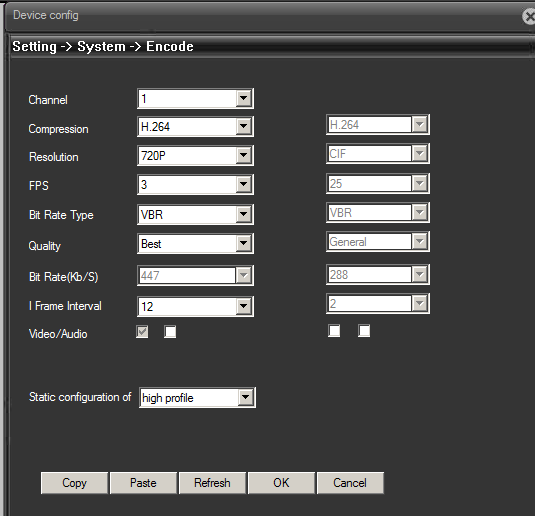Difference between revisions of "Escam"
From ZoneMinder Wiki
Jump to navigationJump to search
| Line 6: | Line 6: | ||
QD300 allows you to configure both a primary and secondary stream. You can set it up in the "device config->Encode" section of the camera | QD300 allows you to configure both a primary and secondary stream. You can set it up in the "device config->Encode" section of the camera | ||
In this example, I've enabled the primary stream and disabled the secondary stream. You can enable both. Note that I've set the FPS to 3 as its a good idea to reduce FPS in-camera and not ZoneMinder. Set it to a value that makes sense for you. | |||
[[File:Qd300-settings.png]] | [[File:Qd300-settings.png]] | ||
===ZoneMinder settings=== | |||
Revision as of 11:20, 2 November 2015
I've tested QD300 so far. I am told QD900 will be the same
These are the settings for QD300.
In camera settings
QD300 allows you to configure both a primary and secondary stream. You can set it up in the "device config->Encode" section of the camera
In this example, I've enabled the primary stream and disabled the secondary stream. You can enable both. Note that I've set the FPS to 3 as its a good idea to reduce FPS in-camera and not ZoneMinder. Set it to a value that makes sense for you.