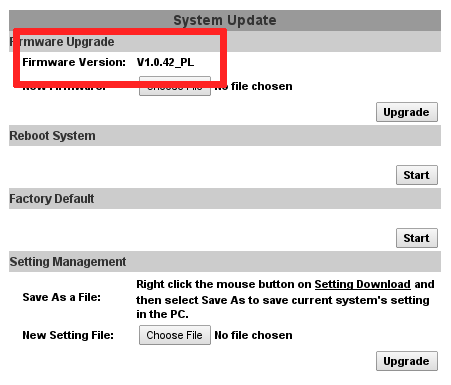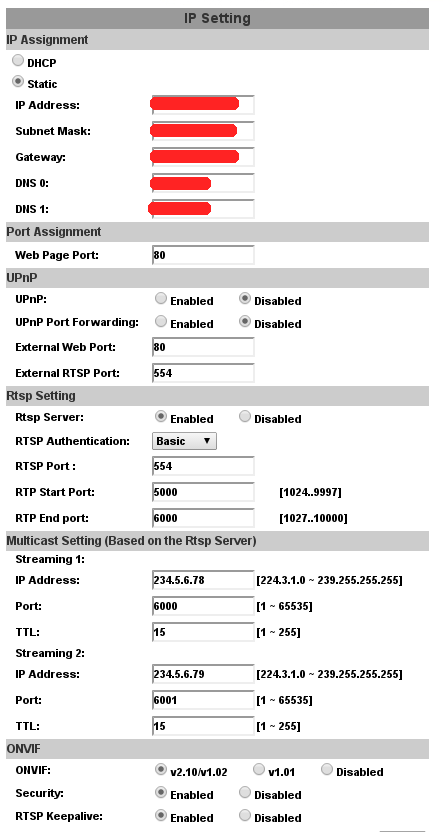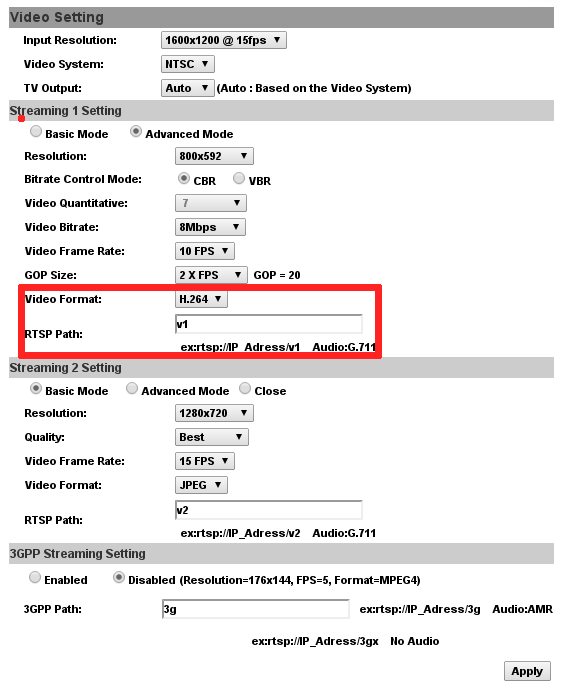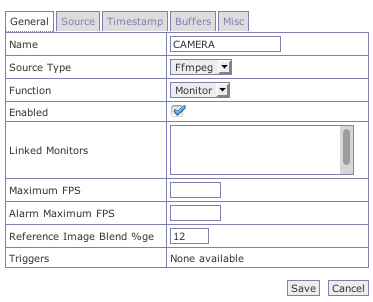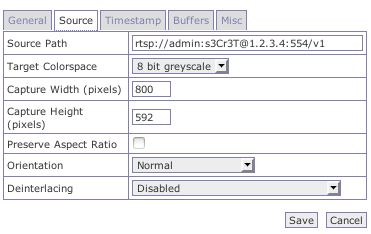Difference between revisions of "PLANET"
| Line 68: | Line 68: | ||
From my understanding the expected profile for MJPEG should to be '''RTP/AVP 26''' (JPEG Video) instead. | From my understanding the expected profile for MJPEG should to be '''RTP/AVP 26''' (JPEG Video) instead. | ||
I've opened a [http://www.zoneminder.com/forums/viewtopic.php?f=30&t=21487&p=81569 thread] on the board to discuss things. -- [[User:Jayd|Jayd]] ([[User talk:Jayd|talk]]) 08:44, 9 October 2013 (BST) | |||
See wikipedia for a [http://en.wikipedia.org/wiki/RTP_audio_video_profile complete list] of audio/video profiles. | See wikipedia for a [http://en.wikipedia.org/wiki/RTP_audio_video_profile complete list] of audio/video profiles. | ||
Revision as of 03:44, 9 October 2013
ICA-HM132, ICA-HM136, ICA-HM316
The following configuration was tested with
- ICA-HM316 (outdoor, classic statically mounted)
- ICA-HM136 (outdoor, dome type)
- ICA-HM132 (indoor, dome type).
The following configuration was tested using ZoneMinder v1.25.0 but works best using the v1.26.x release branch.
Benefits of ZoneMinder 1.26.x
With beta-release 1.26 some neat performance enhancements were introduced, speeding up things when it comes to camera provisioning during startup. For instance - running on a Debian Wheezy box it took zoneminder-1.25.0-4 up to 6 minutes to connect to all eight PLANET cameras of the above mentioned types. Such cmaeras are running RTSP/H.264 at 10-15 fps and a resolution of either 640x480 (VGA) or 800x592. Running a self-compiled version of 1.26.3 instead reduced the amount of time by factor 8 and the system itself feels way more responsive.
Troubleshooting
All cameras work fine within a fully routed environment. Though, for the sake of testing you may want to place it on a local network just to minimize the effort on troubleshooting things just in case you have to. First of all make sure your camera runs on the latest firmware.
Latest Firmware
Therefore, power the camera and log-in using the default credentials (admin/admin) and IP address 192.168.0.20 which AFAIK is the default for all PLANET products so far. You can obtain the latest firmware here (direct download for models HM132, HM136 and HM316) or here. Due to the fact that upgrading requires an ActiveX applet (yeah, I know ..) you'll have to have a Internet Explorer (7+) at hand. I usually have a virtualized windows box ready to handle that kind of proprietary stuff.
Initial configuration
Change the password of the admin user to a string <= 16 characters. As of firmware version 1.0.42 guest users do not seem to work well with RTSP as long as authentication is used. Enable authentication for the RTSP Server and enable platform-wide security as shown down below (ONVIF is truly optional).
Video Settings
You'll also need to adapt the video settings of the camera to fit your needs.
It's advisable to start with lower resolutions first to ease the pain.
Some of the tested cameras seem to overheat frequently causing artifacts to occur within the video stream. This theory is supported by the fact that it seems to happen more frequently specially when using resolutions greater than 640x480 (VGA). This renders motion detection useless since the database is trashed with false positives'. I still have to look into this further since I ain't had the chance yet to exempt ffmpeg/avconv from being the root-cause.
Monitor Set-Up
Finally log on to your ZoneMinder setup creating a new Monitor using the following settings:
Final Thoughts
As with many other IP-based CCTV cameras also PLANET uses technologies like ActiveX which were proven to be vulnerable like hell for the past decade. IP-based CCTV cameras shouldn't be operated on a plain internet link. Eavesdropping can only be prevented using a fully secured environment whereas physical access restrictions are in place. That mainly applies to commercial use only.
Once everything's set up this is what you're going to end up with - an output stream obtained via RTSP/H.264 @ 15fps providing a resolution of 800x592.
Source Path: rtsp://[USER]:[PASSWORD]@[IPADDRESS]:554/v1
Motion JPEG Support
I couldn't get the cameras to work with MJPEG but only with the H.264/RTSP setup described above.
Motion JPEG whatsoever doesn't work neither via HTTP nor RTSP and it seems that the media profile delivered by the camera can't be read by ZM:
zmc_m13[4240]: ERR [Unsupported media type 'application' in SDP media attribute 'application 0 RTP/AVP 107']
From my understanding the expected profile for MJPEG should to be RTP/AVP 26 (JPEG Video) instead.
I've opened a thread on the board to discuss things. -- Jayd (talk) 08:44, 9 October 2013 (BST)
See wikipedia for a complete list of audio/video profiles.
Distortion / Artifacts with H.264 Streams running RTSP via FFMPEG
As of October 3rd, 2013 there are still some major issues with image distortion and artifacts happening under low-light scenarios.
Meaning, distortion mainly takes place under low-light scenarios (e.g. under when using IR during night time) but for sometimes during day time as well.
See the initial report with screenshots for further details [2].
A set of RTSP related patches are currently in the work [1].
This set of patches didn't help neither. Tested using recently released version 1.26.4. Jayd (talk) 05:40, 9 October 2013 (BST)