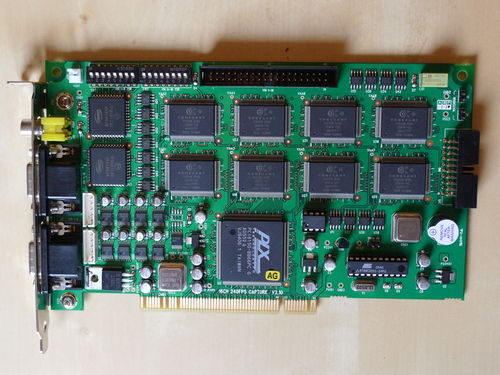Difference between revisions of "UDP Technology NCP3200v2"
(Very sketchy summary at the moment. More details will be added soon.) |
(Major re-jig.) |
||
| Line 1: | Line 1: | ||
The UDP Technology NCP3200v2 | [[File:Ncp3200v2front.jpg|right|500px|thumb|NCP3200v2 capture card - front view]] | ||
== Introduction == | |||
The UDP Technology NCP3200v2 is a PCI card with 16 video inputs and 8 Conexant Fusion 878A (also known as BT878) chips. | |||
Manufacturers website: http://www.udptechnology.com/products/PC/NCP3200V2.html | Manufacturers website: http://www.udptechnology.com/products/PC/NCP3200V2.html | ||
The card has 2 DE-15 (VGA shaped) sockets. Each is fitted with a cable which branches out into 8 yellow BNC connectors which are labelled <tt>VIDEO 1(9)</tt>, <tt>VIDEO 2(10)</tt> and so on up to <tt>VIDEO 8(16)</tt>. | |||
== Linux usage == | == Linux usage == | ||
Although the card is not yet supported with the bttv driver, it is possible at present to use 4 of the 16 video inputs. This is done by creating <tt>/etc/modprobe.d/bttv.conf</tt> with the line below. | |||
options bttv card=158,158,158,158,158,158,157,157 | |||
This tells the driver that a Geovision GV-800 card is present but unlike the GV-800 the "master" card needs to be the ''last'' 2 numbers, as the multiplexers are controlled by the last 2 detected 878A chips. | |||
Using the above, the 4 working inputs will be spread across the /dev/video's as shown in the table below. All these inputs are on the socket furthest from the yellow RCA connector, at the bottom left of the picture shown above. | |||
{| border="1" cellspacing="0" align="center" | {| border="1" cellspacing="0" align="center" | ||
|- | |- | ||
| Line 13: | Line 18: | ||
! Socket | ! Socket | ||
|- | |- | ||
| /dev/video0|| 4 | | /dev/video0|| <tt>VIDEO 4(12)</tt> | ||
|- | |- | ||
| /dev/video1|| 4 | | /dev/video1|| <tt>VIDEO 4(12)</tt> | ||
|- | |- | ||
| /dev/video2|| 3 | | /dev/video2|| <tt>VIDEO 3(11)</tt> | ||
|- | |- | ||
| /dev/video3|| 3 | | /dev/video3|| <tt>VIDEO 3(11)</tt> | ||
|- | |- | ||
| /dev/video4|| 2 | | /dev/video4|| <tt>VIDEO 2(10)</tt> | ||
|- | |- | ||
| /dev/video5|| 2 | | /dev/video5|| <tt>VIDEO 2(10)</tt> | ||
|- | |- | ||
| /dev/video6|| 1 | | /dev/video6|| <tt>VIDEO 1(9)</tt> | ||
|- | |- | ||
| /dev/video7|| 1 | | /dev/video7|| <tt>VIDEO 1(9)</tt> | ||
|} | |} | ||
Changing channels on the inputs will have no effect. | |||
Revision as of 15:58, 25 May 2014
Introduction
The UDP Technology NCP3200v2 is a PCI card with 16 video inputs and 8 Conexant Fusion 878A (also known as BT878) chips.
Manufacturers website: http://www.udptechnology.com/products/PC/NCP3200V2.html
The card has 2 DE-15 (VGA shaped) sockets. Each is fitted with a cable which branches out into 8 yellow BNC connectors which are labelled VIDEO 1(9), VIDEO 2(10) and so on up to VIDEO 8(16).
Linux usage
Although the card is not yet supported with the bttv driver, it is possible at present to use 4 of the 16 video inputs. This is done by creating /etc/modprobe.d/bttv.conf with the line below.
options bttv card=158,158,158,158,158,158,157,157
This tells the driver that a Geovision GV-800 card is present but unlike the GV-800 the "master" card needs to be the last 2 numbers, as the multiplexers are controlled by the last 2 detected 878A chips.
Using the above, the 4 working inputs will be spread across the /dev/video's as shown in the table below. All these inputs are on the socket furthest from the yellow RCA connector, at the bottom left of the picture shown above.
| Path | Socket |
|---|---|
| /dev/video0 | VIDEO 4(12) |
| /dev/video1 | VIDEO 4(12) |
| /dev/video2 | VIDEO 3(11) |
| /dev/video3 | VIDEO 3(11) |
| /dev/video4 | VIDEO 2(10) |
| /dev/video5 | VIDEO 2(10) |
| /dev/video6 | VIDEO 1(9) |
| /dev/video7 | VIDEO 1(9) |
Changing channels on the inputs will have no effect.