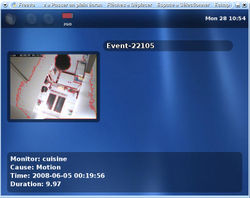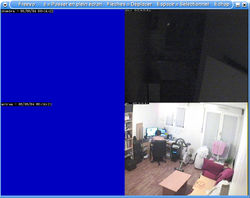FreevoPlugin
From ZoneMinder Wiki
Jump to navigationJump to search
Freevo ZoneMinder Plugin
A plugin to interface to some of the features of ZoneMinder with Freevo is available. This plugin support the fallowing features :
- Monitor Live Streaming
- Montage
- Browse events by monitor
- Browse events by time
Screenshots
Download
You can download the freevo plugin from the subversion repository :
svn co http://svn.csquad.org/zoneminder_freevo/
Install
Just copy the zoneminder.py file into /usr/lib/python2.5/site-packages/freevo/plugins (2.5 should be your current version of python) as root. And install the MySQLdb python package on your system. (apt-get install python-mysqldb on Debian GNU/Linux). Setup
Put the fallowing line in the local_conf.py file :
plugin.activate(’zoneminder’, level=45) ZONEMINDER_CONFIG = ‘/etc/zm.conf’ ZONEMINDER_EVENTS_DIR = ‘/var/www/events’ ZONEMINDER_CLIENT_IPV4_ADDRESS = ‘’ ZONEMINDER_SERVER_AUTH_TYPE = ‘builtin’ ZONEMINDER_SERVER_USERNAME = ‘admin’ ZONEMINDER_SERVER_PASSWORD = ‘admin’ ZONEMINDER_SERVER_AUTH_RELAY = ‘hashed’ ZONEMINDER_SERVER_AUTH_HASH_SECRET = ‘’ ZONEMINDER_SERVER_HOST = ‘localhost’ ZONEMINDER_SERVER_PORT = ‘80′ ZONEMINDER_SERVER_USE_SSL = False
The file /etc/zm.conf must be readable by the freevo user:
# id freevo uid=1003(freevo) gid=100(users) groups=100(users),24(cdrom),29(audio),44(video),46(plugdev) ls -l /etc/zm.conf -rw-rw---- 1 root users 1324 2008-08-04 01:21 /etc/zm.conf
Now you can restart freevo and use the plugin.
Bug rapports and feature Requests
Feel free to report bugs and suggest new features to cscm at csquad dot org.