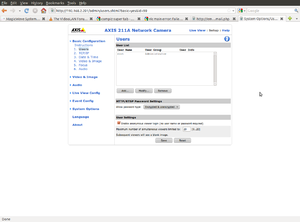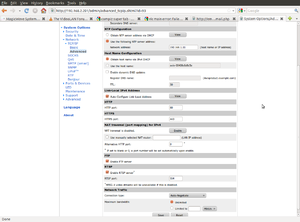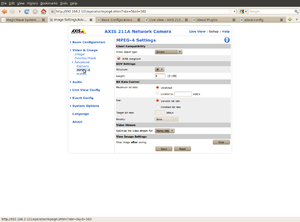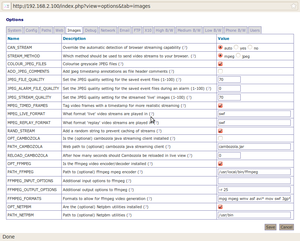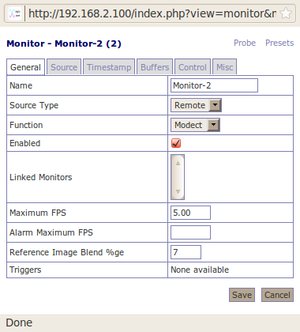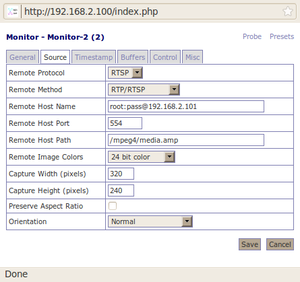How to Setup an Axis211A with MPEG-4 streaming
From ZoneMinder Wiki
Jump to navigationJump to search
--Stagecoach 15:00, 5 October 2010 (BST)
Go back to the How To pages...
Axis 211A Network Camera Setup and Configuration
User Access Configuration
Enable anonymous viewer login
Advanced Network Settings
Enable RTSP server
Advanced Video & Image Configuration
Select Video object type “Simple” and ISMA Compliant
ZoneMinder Monitor Setup and Configuration
ZoneMinder Options
Change STREAM_METHOD from "jpeg" to "mpeg"
Enter “swf” for MPEG_LIVE_FORMAT and MPEG_REPLAY_FORMAT
MPEG-4 Monitor Setup and Configuration
Select Add New Monitor
Configure monitor source as follows