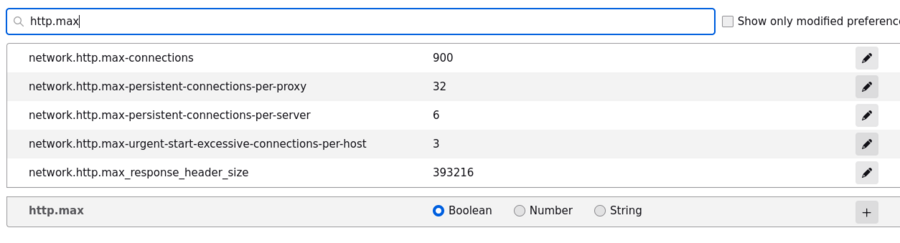Multi Port
All browsers currently have a limitation where there can only be 6 connections to a server. This can be gotten around by using multi port, or by adjusting a Firefox about:config setting.
Apache Settings for Multi Port
This is the optimal approach as it will work on any browser. If you are in a commercial setting, or have other users besides yourself, it is almost required to setup Multi Port through Apache. If on the other hand you are on your own, you may consider simply using Firefox. Multi port, does just what it says: It will redirect multiple server connections through different ports, which is a workaround for the browser security limitation.
Here are some quick configs for 50 cameras. Note: The below config has been confirmed to work with only HTTP. HTTPS may need additional configuration. If you get an error about missing a > bracket on the 000-default.conf, make it so all these _default_:#### are on one line. Then it will work. It's not easy to read it in that format, so it has been justified for viewing here.
/etc/apache2/sites-available/000-default.conf:
<VirtualHost _default_:80 _default_:30000
_default_:30001 _default_:30002 _default_:30003 _default_:30004
_default_:30005 _default_:30006 _default_:30007 _default_:30008 _default_:30009 _default_:30010
_default_:30011 _default_:30012 _default_:30013 _default_:30014
_default_:30015 _default_:30016 _default_:30017 _default_:30018
_default_:30019 _default_:30020 _default_:30021 _default_:30022
_default_:30023 _default_:30024 _default_:30025 _default_:30026
_default_:30027 _default_:30028 _default_:30029 _default_:30030
_default_:30031 _default_:30032 _default_:30033 _default_:30034
_default_:30035 _default_:30036 _default_:30037 _default_:30038
_default_:30039 _default_:30040 _default_:30041 _default_:30042
_default_:30043 _default_:30044 _default_:30045 _default_:30046
_default_:30047 _default_:30048 _default_:30049 _default_:30050>
/etc/apache2/ports.conf:
Note:this doesn't include everything in the file. Make sure to insert into the existing ports file where changes are appropriate and not simply clobber the original file with below.
Listen 80
Listen 30000
Listen 30001
Listen 30002
Listen 30003
Listen 30004
Listen 30005
Listen 30006
Listen 30007
Listen 30008
Listen 30009
Listen 30010
Listen 30011
Listen 30012
Listen 30013
Listen 30014
Listen 30015
Listen 30016
Listen 30017
Listen 30018
Listen 30019
Listen 30020
Listen 30021
Listen 30022
Listen 30023
Listen 30024
Listen 30025
Listen 30026
Listen 30027
Listen 30028
Listen 30029
Listen 30030
Listen 30031
Listen 30032
Listen 30033
Listen 30034
Listen 30035
Listen 30036
Listen 30037
Listen 30038
Listen 30039
Listen 30040
Listen 30041
Listen 30042
Listen 30043
Listen 30044
Listen 30045
Listen 30046
Listen 30047
Listen 30048
Listen 30049
Listen 30050
You will also need to enable multi port in Zoneminder options. Please read the medium guide below for more information.
Resources
- https://medium.com/zmninja/multi-port-storage-areas-and-more-d5836a336c93 - A developer of Zoneminder wrote up this helpful guide.
Firefox About:Config
In Firefox you can make a change to the configuration to get cameras to display. First go to about:config . And search for, then adjust Network.http.max-persistent-connections-per-server. The max persistent connections per server must be > 6 in order to see > 6 camera streams. It can be set to any number, so perhaps you might set it to 100 or 150.
Resources
The forum will have a number of posts regarding this change. It has been discussed extensively. Such as: