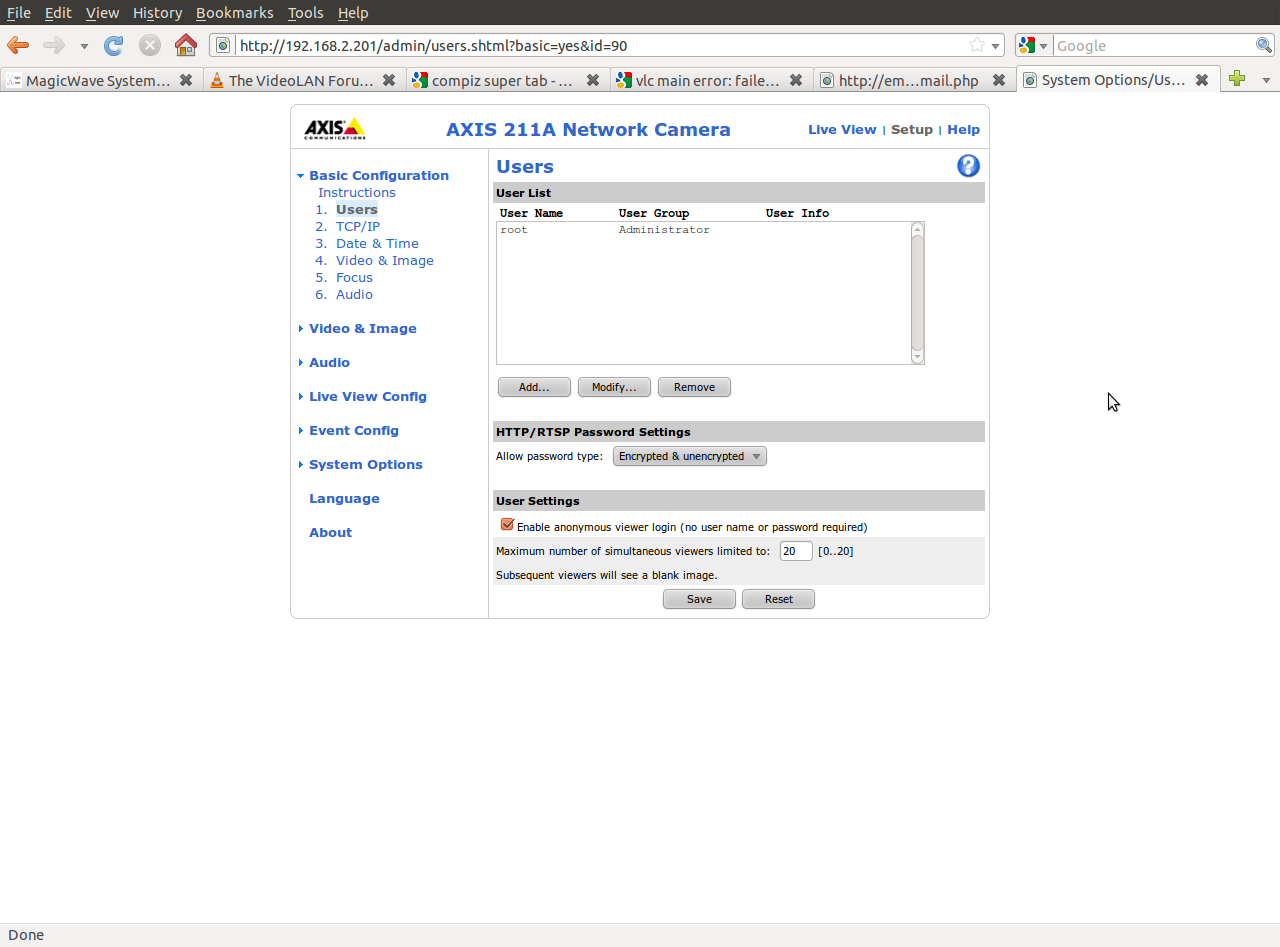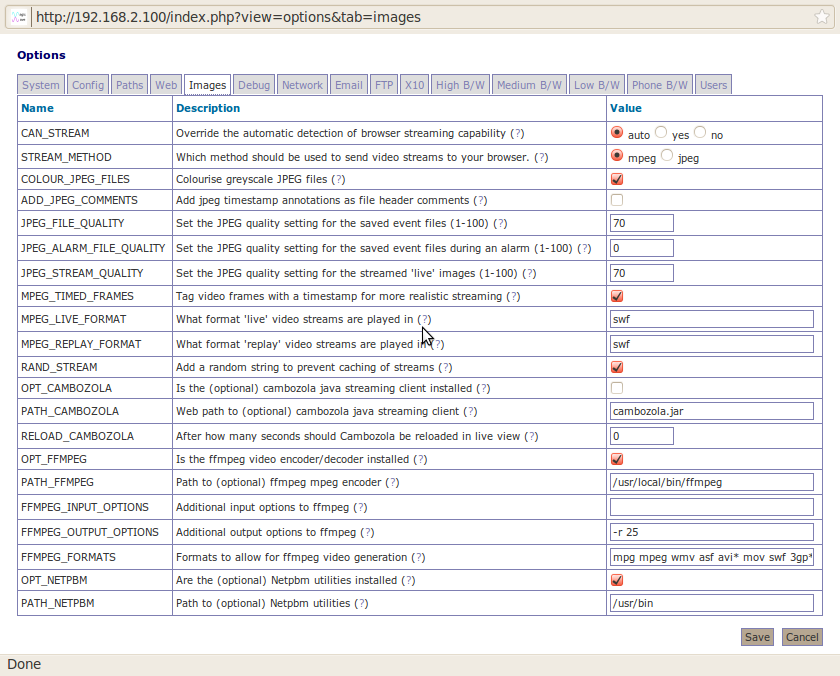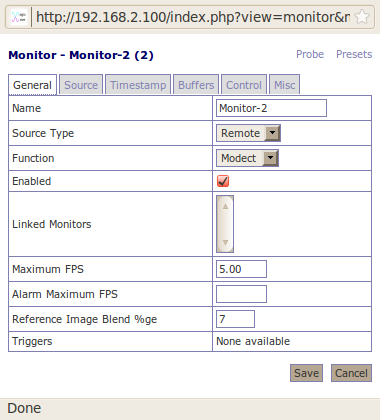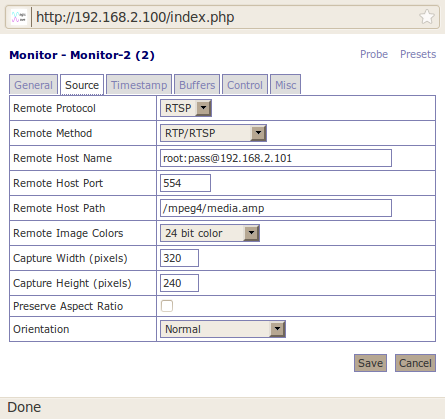Difference between revisions of "How to Setup an Axis211A with MPEG-4 streaming"
From ZoneMinder Wiki
Jump to navigationJump to search
| Line 1: | Line 1: | ||
==Axis 211A Network Camera Setup and Configuration== | ==Axis 211A Network Camera Setup and Configuration== | ||
===User Access Configuration=== | ===User Access Configuration=== | ||
Enable anonymous viewer login | Enable anonymous viewer login | ||
[[Image:ZM MPEG4 A211A 1.png]] | [[Image:ZM MPEG4 A211A 1.png]] | ||
===Advanced Network Settings=== | ===Advanced Network Settings=== | ||
Revision as of 17:02, 3 October 2010
Axis 211A Network Camera Setup and Configuration
User Access Configuration
Enable anonymous viewer login
Advanced Network Settings
Enable RTSP server
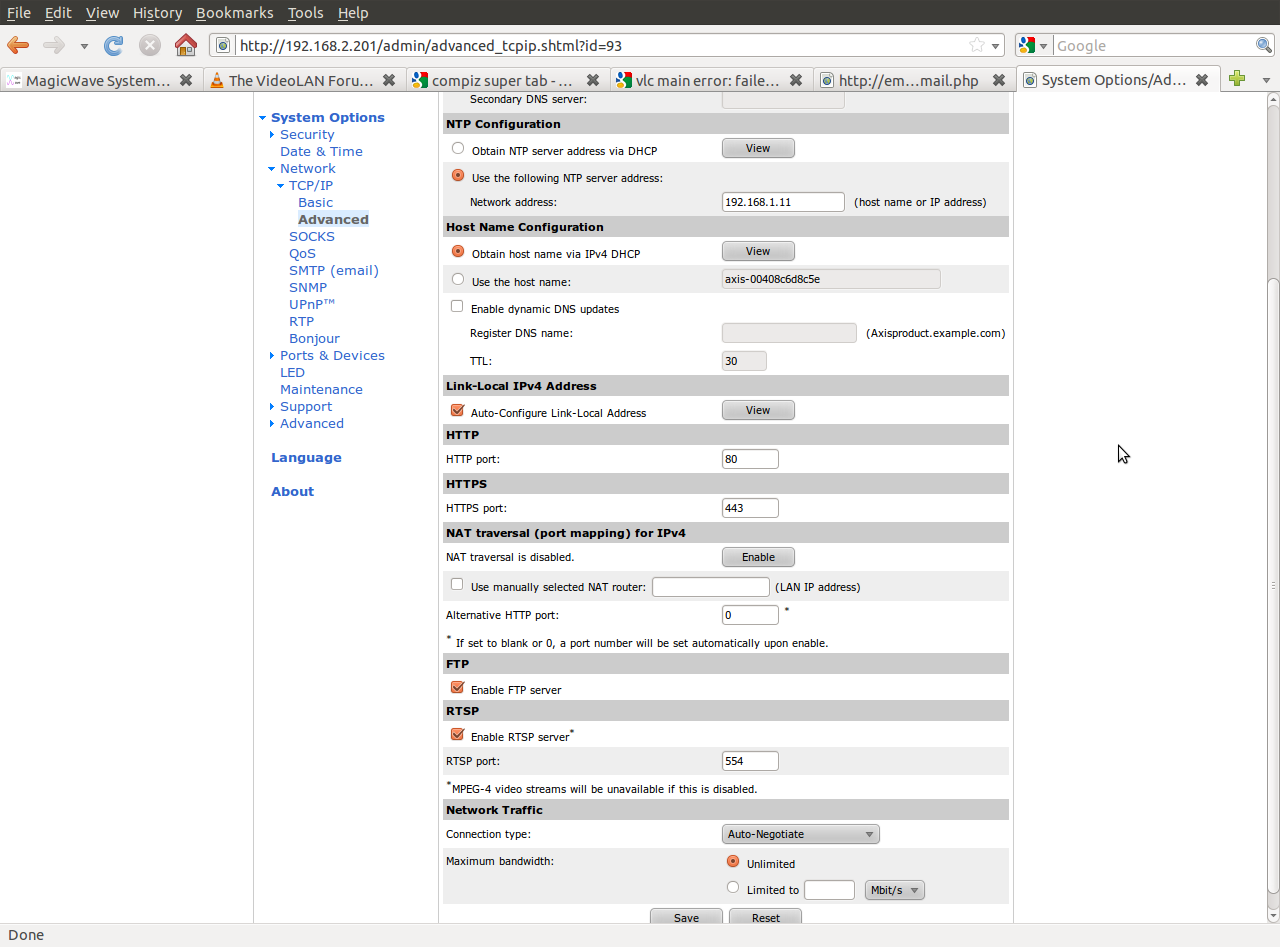 --Bnaef 21:51, 3 October 2010 (BST)
--Bnaef 21:51, 3 October 2010 (BST)
Advanced Video & Image Configuration
Select Video object type “Simple” and ISMA Compliant
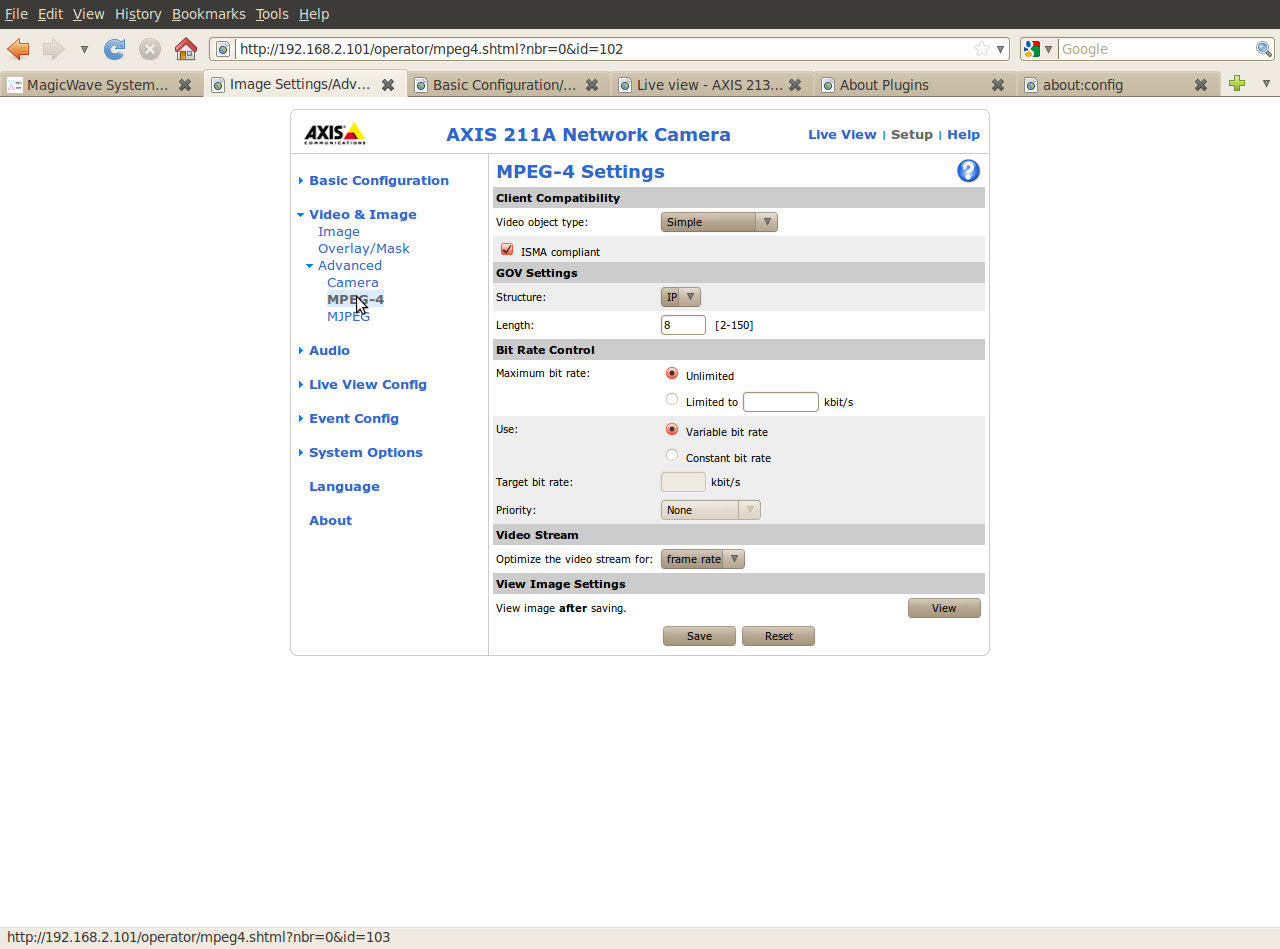 --Bnaef 21:53, 3 October 2010 (BST)
--Bnaef 21:53, 3 October 2010 (BST)
ZoneMinder Monitor Setup and Configuration
ZoneMinder Options
Enter “swf” for MPEG_LIVE_FORMAT and MPEG_REPLAY_FORMAT
MPEG-4 Monitor Setup and Configuration
Select Add New Monitor
Configure monitor source as follows